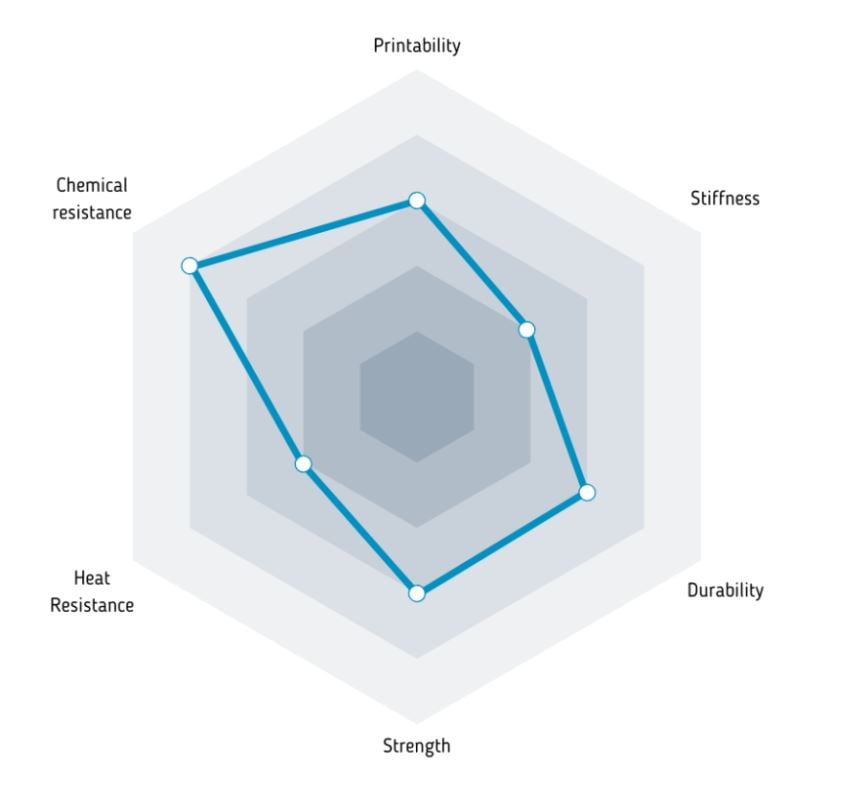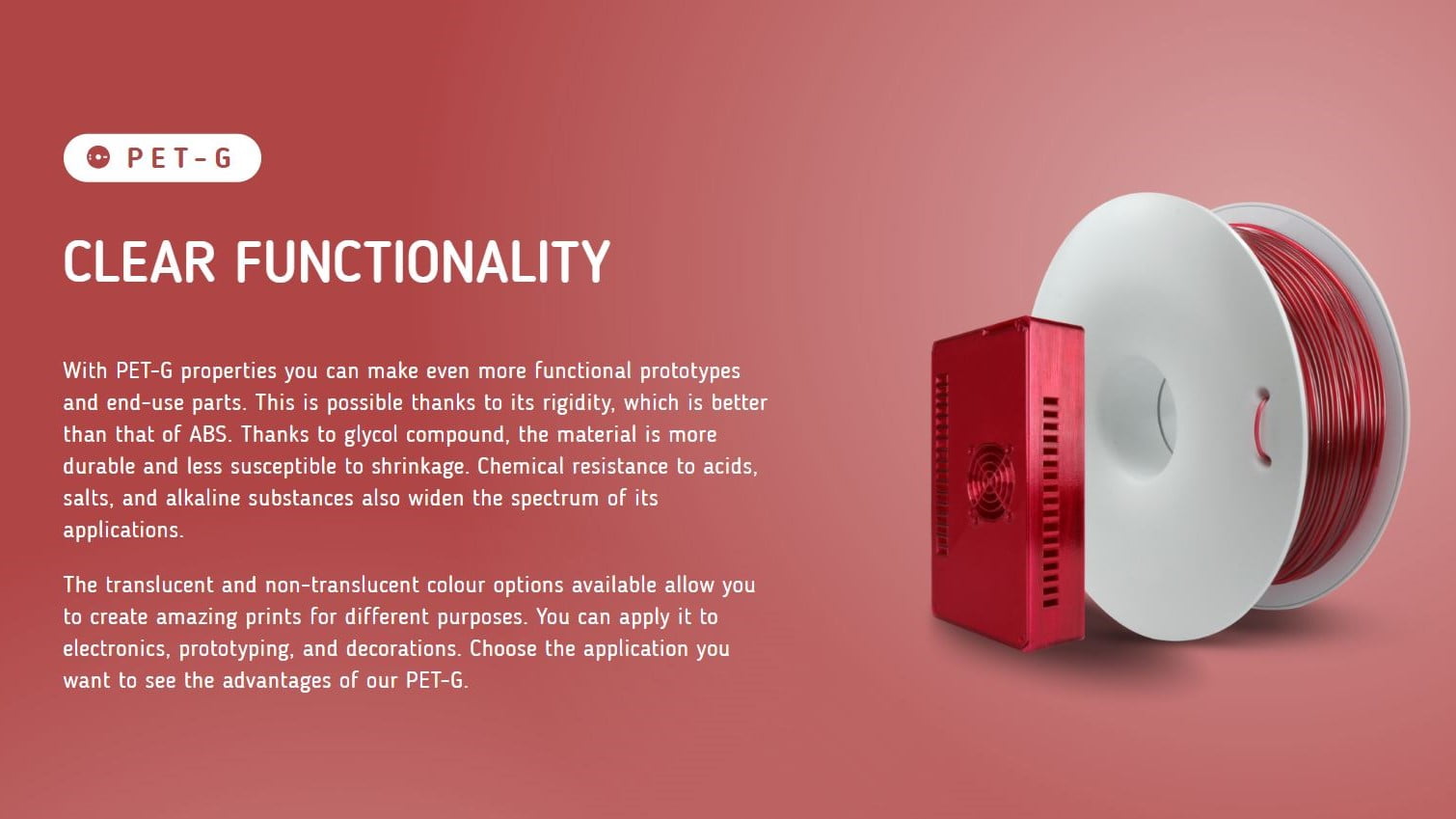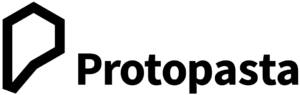
ProtoPasta é uma empresa situada nos Estados Unidos da América, de produção de filamentos para impressão 3D de alta qualidade.
Caracterizada pelos rolos feitos em cartão, esta marca é mundialmente famosa por ser especializada em materiais como PLA e ABS modificados com outros materiais, como o PLA Magnético; o PLA Condutivo; PLA de fibra de carbono; HTPLA de cobre, latão ou bronze; ou o ABS-PC.
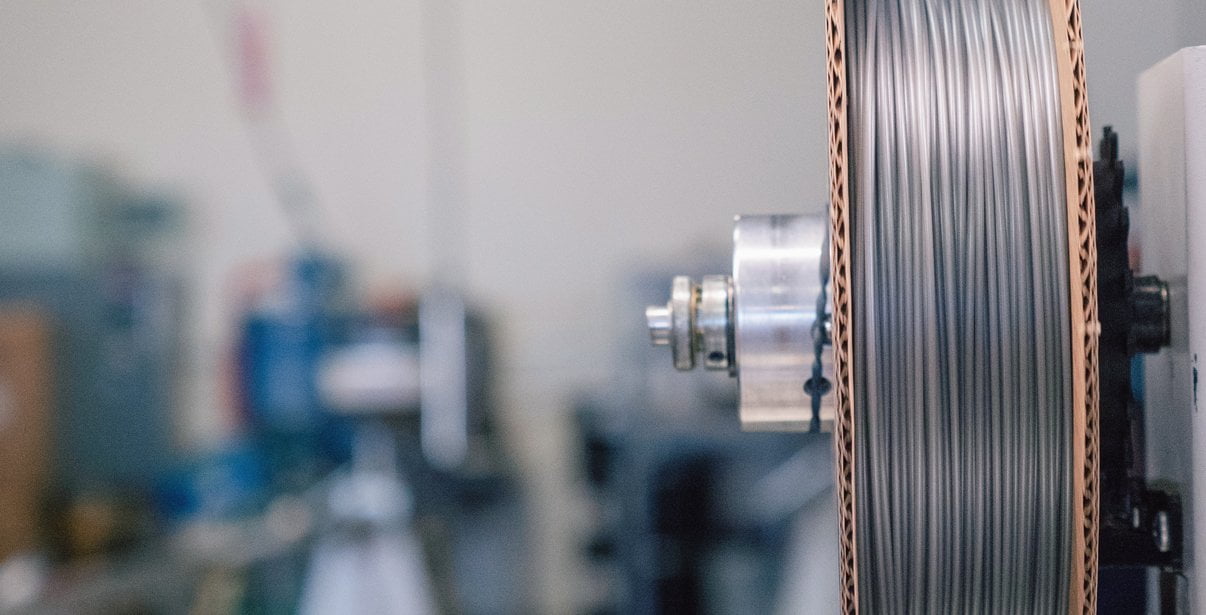

No sparkles or fancy finishes here, just premium Natureworks Ingeo 4043D PLA with high quality white pigment.
Master-batched and extruded in house to be your go-to basic PLA filament for a premium experience.
Spooled onto cardboard spools to minimize environmental impact and maximize value.
Many filaments are wound onto wasteful plastic spools because it's cheap and easy, but cardboard is sturdy enough for single use, saves shipping weight, and is easily recycled when done!
Protopasta filament is first dried, then extruded without moisture using air cooling for exceptional quality.
Minimal waste, no water use, and no additives because less is more when meeting basic needs.



We've created this page to bring you a premium PLA and HTPLA printing experience that rivals our premium material. Follow below to improve your 3D printing experience. In other words, here's your shortcut to awesomeness with pasta. If at the end of this document you have questions or need assistance, please contact us at [email protected].
Loose coils can be very tricky to manage. Going cowboy on your spool handling can quickly end up in a frustrating, tangled mess. Keep your loose coils wrangled with a spool holder like masterspool for a more trouble-free experience. Find out more about loose coil handling in Keith's blog post.
And for spooled filament, never let go of the loose end. When not in the printer extruder, tuck it away in the cardboard spool's corrugation! Also, avoid sharp bends and excessive force when loading filament into your printer.
At Proto-pasta, we make high quality filament. We aspire to make exceptional results easy, but a positive result is very much dependent on your hardware, set-up, adjustments, and process parameters. Matching hardware with process and material for a positive experience is not always straight-forward, but you can start by pairing the following settings with your printer for a good starting point, then tune or troubleshoot as required.
Volume flow rate together with temperature dictates how melted the material is. This is hardware & condition dependent based on hot end, nozzle & extruder type, material & manufacturer as well as layer fan type, position & settings. Extrusion width, layer thickness & speed changes affect volume flow which may change required/desired temperature.
Post your prints & tag us @Proto_pasta on Twitter and Instagram. Need more help? Consider typical pitfalls and fixes below.
We visited Joel and ended up with a helpful video on the subject:

Para uma correcta manutenção da sua impressora 3D, recomendamos sempre que trocar de material de filamento 3D, a efectuar uma purga com filamento especial de limpeza.
Desta forma garante que não ficam vestígios de material nas paredes do nozzle, evitando o acumular de crosta que é criado sempre que efectua trocas de material.
Com este produto evita problema como "clogs" e "jams" e fará com que o seu nozzle mantenha-se sempre limpo, durando muito mais tempo.
Poderá encontrar a partir de 1.49€ no seguinte LINK

Para obter maior aderência à superfície da sua impressora 3D recomendamos a aplicar 3DLAC na base da plataforma.
Poderá encontrar no seguinte LINK

Este material é altamente higroscópico, absorvendo rapidamente a humidade do ar passados poucos minutos após aberto, impossibilitando desta forma a correcta impressão 3D do mesmo. O resultado das impressões 3D de materiais com humidade tendem a ser frágeis e de acabamento irregular ou em certos casos, torna-se simplesmente impossíveis de imprimir.
Deverá de usar soluções de caixas fechadas com dessecante como sílica ou caixas próprias secadoras de filamento.
Poderá encontrar no seguinte LINK
Download:
Technical and Safety Data Sheet
1kg- Rolo
PLA Back-to-basics White - Cor
1.75mm (+-0.05mm) - Espessura / Tolerância de diâmetro
Muito Fácil - Facilidade de Impressão
O filamento PLA Crystal Clear Iceland Blue (1,75mm ou 2,85m) é um filamento de excelente qualidade fabricado na Europa para impressão 3D com o nome comercial de PLA Crystal Clear Iceland Blue de Fillamentum.
As bobinas de 750gr de filamento PLA Crystal Clear Iceland Blue de Fillamentum podem ser impressas facilmente em qualquer impressora 3D FFF/FDM. O PLA é um dos materiais mais utilizados em impressão 3D nos dia de hoje, como não liberta gases nocivos e é muito fácil imprimir com ele visto que não é imprescindível dispor de base de impressão quente. Se tens interesse em saber mais sobre este material podes ler maisaqui. O PLA (Ácido Polilático) é um plástico biodegradável que se obtém a partir de recursos naturais, como a partir do amido extraído do milho, da beterraba ou do trigo.
Com o filamento PLA Crystal Clear Iceland Blue (1,75mm ou 2,85mm) irás obter figuras mais brilhantes que ao mesmo tempo serão rígidas e resistentes.
Este filamento PLA trata-se de um filamento PREMIUM devido aos altos standards de qualidade nos que é fabricado. É fabricado por uma empresa europeia (República Checa) que destaca pela grande experiência no setor da extrusão de plásticos para indústria automotriz, química e do empacotado, destacando pela forte aposta em a investigação e desenvolvimento de novos produtos. Este é o caso dos filamentos para impressão 3D Premium Fillamentum.
O filamento PLA Crystal Clear Iceland Blue (1,75mm ou 2,85mm) é fabricado mediante um estrito controlo ao longo de todo o processo de fabricação. Este filamento PLA Premium garante uma uma alta precisão das dimensões como são uma toleracia de diâmetro de ±0.05mm, com uma excelente circularidade e sem nenhum tipo de impurezas químicas que produzam má viscosidade do filamento. Isto se consegue além de realizando um estrito controlo em todo o processo de fabricação, utilizando uma matéria prima com a máxima pureza. Além disso oferecem-se uma grande variedade de cores segundo a sua referência RAL e Pantone dos filamentos de PLA Premium. Ao estabelecer uns altos standards de qualidade garante-se que em nenhum momento terá variações de cor pelo que nunca terás problemas de qualidade nas peças impressas em séries longas na tua impressora 3D.
Mas além disso, as bobinas de 750gr de filamento Crystal Clear Iceland Blue (1.75mm ou 2.85mm) fabricadas por Fillamentum estão perfeitamente enroladas ou embobinadas o que evita que se produzam problemas de impressão devidos a enrolamento ou sobreposição entre sim do próprio filamento da mesma bobina.
Além de por todos os pontos mencionados anteriormente, este filamento PLA é considerado no mercado da impressão 3D como Premium devido ao seu incrível packaging com uma saca sellable de alumínio que o protege da humidade e dos raios UV e à sua vez esta no interior de uma caixa "easy open".
Por tanto, trata-se de um filamento PLA Premium de grande qualidade totalmente estabilizado para obter uns excelentes acabados com a maior fiabilidade e facilidade de impressão em 3D.
O filamento PLA é um polímero estável, permanente e inodoro. Como contrapartida do PLA em frente ao ABS cabe mencionar que a sua temperatura de amolecimento é de 60ºC em frente aos 100ºC do ABS e que as peças impressas em PLA são mais complicadas de lixar, perfurar e colar que as impressas em ABS. Se desejam-se obter acabamentos superficiais extraordinários no PLA recomenda-se a utilização do recubrimiento especificamente desenhado para impressão 3D que poderás encontrar na categoria de acessórios chamado Spray Primário de alto enchimento Berner.
Para obter maiores rendimentos de impressão 3D recomendamos a aplicar 3DLAC , que podes encontrar nos acessórios da loja.
750g - Rolo
Crystal Clear - Cor
1.75mm (+-0.05mm) - Espessura
190º a 210º - Temp. recomendada do Hotend
40º a 60º - Temp. recomendada da Heated bed
Muito Fácil - Facilidade de Impressão
O filamento PLA Crystal Clear Tangerine Orange (1,75mm ou 2,85m) é um filamento de excelente qualidade fabricado na Europa para impressão 3D com o nome comercial de PLA Crystal Clear Tangerine Orange de Fillamentum.
As bobinas de 750gr de filamento PLA Crystal Clear Tangerine Orange de Fillamentum podem ser impressas facilmente em qualquer impressora 3D FFF/FDM. O PLA é um dos materiais mais utilizados em impressão 3D nos dia de hoje, como não liberta gases nocivos e é muito fácil imprimir com ele visto que não é imprescindível dispor de base de impressão quente. Se tens interesse em saber mais sobre este material podes ler maisaqui. O PLA (Ácido Polilático) é um plástico biodegradável que se obtém a partir de recursos naturais, como a partir do amido extraído do milho, da beterraba ou do trigo.
Com o filamento PLA Crystal Clear Tangerine Orange (1,75mm ou 2,85mm) irás obter figuras mais brilhantes que ao mesmo tempo serão rígidas e resistentes.
Este filamento PLA trata-se de um filamento PREMIUM devido aos altos standards de qualidade nos que é fabricado. É fabricado por uma empresa europeia (República Checa) que destaca pela grande experiência no setor da extrusão de plásticos para indústria automotriz, química e do empacotado, destacando pela forte aposta em a investigação e desenvolvimento de novos produtos. Este é o caso dos filamentos para impressão 3D Premium Fillamentum.
O filamento PLA Crystal Clear Tangerine Orange (1,75mm ou 2,85mm) é fabricado mediante um estrito controlo ao longo de todo o processo de fabricação. Este filamento PLA Premium garante uma uma alta precisão das dimensões como são uma toleracia de diâmetro de ±0.05mm, com uma excelente circularidade e sem nenhum tipo de impurezas químicas que produzam má viscosidade do filamento. Isto se consegue além de realizando um estrito controlo em todo o processo de fabricação, utilizando uma matéria prima com a máxima pureza. Além disso oferecem-se uma grande variedade de cores segundo a sua referência RAL e Pantone dos filamentos de PLA Premium. Ao estabelecer uns altos standards de qualidade garante-se que em nenhum momento terá variações de cor pelo que nunca terás problemas de qualidade nas peças impressas em séries longas na tua impressora 3D.
Mas além disso, as bobinas de 750gr de filamento Crystal Clear Tangerine Orange (1.75mm ou 2.85mm) fabricadas por Fillamentum estão perfeitamente enroladas ou embobinadas o que evita que se produzam problemas de impressão devidos a enrolamento ou sobreposição entre sim do próprio filamento da mesma bobina.
Além de por todos os pontos mencionados anteriormente, este filamento PLA é considerado no mercado da impressão 3D como Premium devido ao seu incrível packaging com uma saca sellable de alumínio que o protege da humidade e dos raios UV e à sua vez esta no interior de uma caixa "easy open".
Por tanto, trata-se de um filamento PLA Premium de grande qualidade totalmente estabilizado para obter uns excelentes acabados com a maior fiabilidade e facilidade de impressão em 3D.
O filamento PLA é um polímero estável, permanente e inodoro. Como contrapartida do PLA em frente ao ABS cabe mencionar que a sua temperatura de amolecimento é de 60ºC em frente aos 100ºC do ABS e que as peças impressas em PLA são mais complicadas de lixar, perfurar e colar que as impressas em ABS. Se desejam-se obter acabamentos superficiais extraordinários no PLA recomenda-se a utilização do recubrimiento especificamente desenhado para impressão 3D que poderás encontrar na categoria de acessórios chamado Spray Primário de alto enchimento Berner.
Para obter maiores rendimentos de impressão 3D recomendamos a aplicar 3DLAC , que podes encontrar nos acessórios da loja.
750g - Rolo
Crystal Clear Tangerine Orange - Cor
1.75mm (+-0.05mm) - Espessura
190º a 210º - Temp. recomendada do Hotend
40º a 60º - Temp. recomendada da Heated bed
Muito Fácil - Facilidade de Impressão
O filamento PLA Crystal Clear Amethyst Purple (1,75mm ou 2,85m) é um filamento de excelente qualidade fabricado na Europa para impressão 3D com o nome comercial de PLA Crystal Clear Amethyst Purple de Fillamentum.
As bobinas de 750gr de filamento PLA Crystal Clear Amethyst Purple de Fillamentum podem ser impressas facilmente em qualquer impressora 3D FFF/FDM. O PLA é um dos materiais mais utilizados em impressão 3D nos dia de hoje, como não liberta gases nocivos e é muito fácil imprimir com ele visto que não é imprescindível dispor de base de impressão quente. Se tens interesse em saber mais sobre este material podes ler maisaqui. O PLA (Ácido Polilático) é um plástico biodegradável que se obtém a partir de recursos naturais, como a partir do amido extraído do milho, da beterraba ou do trigo.
Com o filamento PLA Crystal Clear Amethyst Purple (1,75mm ou 2,85mm) irás obter figuras mais brilhantes que ao mesmo tempo serão rígidas e resistentes.
Este filamento PLA trata-se de um filamento PREMIUM devido aos altos standards de qualidade nos que é fabricado. É fabricado por uma empresa europeia (República Checa) que destaca pela grande experiência no setor da extrusão de plásticos para indústria automotriz, química e do empacotado, destacando pela forte aposta em a investigação e desenvolvimento de novos produtos. Este é o caso dos filamentos para impressão 3D Premium Fillamentum.
O filamento PLA Crystal Clear Amethyst Purple (1,75mm ou 2,85mm) é fabricado mediante um estrito controlo ao longo de todo o processo de fabricação. Este filamento PLA Premium garante uma uma alta precisão das dimensões como são uma toleracia de diâmetro de ±0.05mm, com uma excelente circularidade e sem nenhum tipo de impurezas químicas que produzam má viscosidade do filamento. Isto se consegue além de realizando um estrito controlo em todo o processo de fabricação, utilizando uma matéria prima com a máxima pureza. Além disso oferecem-se uma grande variedade de cores segundo a sua referência RAL e Pantone dos filamentos de PLA Premium. Ao estabelecer uns altos standards de qualidade garante-se que em nenhum momento terá variações de cor pelo que nunca terás problemas de qualidade nas peças impressas em séries longas na tua impressora 3D.
Mas além disso, as bobinas de 750gr de filamento Crystal Clear Amethyst Purple (1.75mm ou 2.85mm) fabricadas por Fillamentum estão perfeitamente enroladas ou embobinadas o que evita que se produzam problemas de impressão devidos a enrolamento ou sobreposição entre sim do próprio filamento da mesma bobina.
Além de por todos os pontos mencionados anteriormente, este filamento PLA é considerado no mercado da impressão 3D como Premium devido ao seu incrível packaging com uma saca sellable de alumínio que o protege da humidade e dos raios UV e à sua vez esta no interior de uma caixa "easy open".
Por tanto, trata-se de um filamento PLA Premium de grande qualidade totalmente estabilizado para obter uns excelentes acabados com a maior fiabilidade e facilidade de impressão em 3D.
O filamento PLA é um polímero estável, permanente e inodoro. Como contrapartida do PLA em frente ao ABS cabe mencionar que a sua temperatura de amolecimento é de 60ºC em frente aos 100ºC do ABS e que as peças impressas em PLA são mais complicadas de lixar, perfurar e colar que as impressas em ABS. Se desejam-se obter acabamentos superficiais extraordinários no PLA recomenda-se a utilização do recubrimiento especificamente desenhado para impressão 3D que poderás encontrar na categoria de acessórios chamado Spray Primário de alto enchimento Berner.
Para obter maiores rendimentos de impressão 3D recomendamos a aplicar 3DLAC , que podes encontrar nos acessórios da loja.
750g - Rolo
Crystal Clear Amethyst Purple - Cor
1.75mm (+-0.05mm) - Espessura
190º a 210º - Temp. recomendada do Hotend
40º a 60º - Temp. recomendada da Heated bed
Muito Fácil - Facilidade de Impressão
O filamento PLA Crystal Clear Kiwi Green (1,75mm ou 2,85m) é um filamento de excelente qualidade fabricado na Europa para impressão 3D com o nome comercial de PLA Crystal Clear Kiwi Green de Fillamentum.
As bobinas de 750gr de filamento PLA Crystal Clear Kiwi Green de Fillamentum podem ser impressas facilmente em qualquer impressora 3D FFF/FDM. O PLA é um dos materiais mais utilizados em impressão 3D nos dia de hoje, como não liberta gases nocivos e é muito fácil imprimir com ele visto que não é imprescindível dispor de base de impressão quente. Se tens interesse em saber mais sobre este material podes ler maisaqui. O PLA (Ácido Polilático) é um plástico biodegradável que se obtém a partir de recursos naturais, como a partir do amido extraído do milho, da beterraba ou do trigo.
Com o filamento PLA Crystal Clear Kiwi Green (1,75mm ou 2,85mm) irás obter figuras mais brilhantes que ao mesmo tempo serão rígidas e resistentes.
Este filamento PLA trata-se de um filamento PREMIUM devido aos altos standards de qualidade nos que é fabricado. É fabricado por uma empresa europeia (República Checa) que destaca pela grande experiência no setor da extrusão de plásticos para indústria automotriz, química e do empacotado, destacando pela forte aposta em a investigação e desenvolvimento de novos produtos. Este é o caso dos filamentos para impressão 3D Premium Fillamentum.
O filamento PLA Crystal Clear Kiwi Green (1,75mm ou 2,85mm) é fabricado mediante um estrito controlo ao longo de todo o processo de fabricação. Este filamento PLA Premium garante uma uma alta precisão das dimensões como são uma toleracia de diâmetro de ±0.05mm, com uma excelente circularidade e sem nenhum tipo de impurezas químicas que produzam má viscosidade do filamento. Isto se consegue além de realizando um estrito controlo em todo o processo de fabricação, utilizando uma matéria prima com a máxima pureza. Além disso oferecem-se uma grande variedade de cores segundo a sua referência RAL e Pantone dos filamentos de PLA Premium. Ao estabelecer uns altos standards de qualidade garante-se que em nenhum momento terá variações de cor pelo que nunca terás problemas de qualidade nas peças impressas em séries longas na tua impressora 3D.
Mas além disso, as bobinas de 750gr de filamento Crystal Clear Kiwi Green (1.75mm ou 2.85mm) fabricadas por Fillamentum estão perfeitamente enroladas ou embobinadas o que evita que se produzam problemas de impressão devidos a enrolamento ou sobreposição entre sim do próprio filamento da mesma bobina.
Além de por todos os pontos mencionados anteriormente, este filamento PLA é considerado no mercado da impressão 3D como Premium devido ao seu incrível packaging com uma saca sellable de alumínio que o protege da humidade e dos raios UV e à sua vez esta no interior de uma caixa "easy open".
Por tanto, trata-se de um filamento PLA Premium de grande qualidade totalmente estabilizado para obter uns excelentes acabados com a maior fiabilidade e facilidade de impressão em 3D.
O filamento PLA é um polímero estável, permanente e inodoro. Como contrapartida do PLA em frente ao ABS cabe mencionar que a sua temperatura de amolecimento é de 60ºC em frente aos 100ºC do ABS e que as peças impressas em PLA são mais complicadas de lixar, perfurar e colar que as impressas em ABS. Se desejam-se obter acabamentos superficiais extraordinários no PLA recomenda-se a utilização do recubrimiento especificamente desenhado para impressão 3D que poderás encontrar na categoria de acessórios chamado Spray Primário de alto enchimento Berner.
Para obter maiores rendimentos de impressão 3D recomendamos a aplicar 3DLAC , que podes encontrar nos acessórios da loja.
750g - Rolo
Crystal Clear Kiwi Green - Cor
1.75mm (+-0.05mm) - Espessura
190º a 210º - Temp. recomendada do Hotend
40º a 60º - Temp. recomendada da Heated bed
Muito Fácil - Facilidade de Impressão
O Fiberlogy IMPACT PLA oferece propriedades que são semelhantes ou melhores do que as dos filamentos de ABS, mantendo a facilidade e fiabilidade do processo de impressão típico do PLA tradicional. Este filamento técnico assegura uma maior resistência à quebra e à fissuração devido à sua elevada resistência ao impacto e uma maior resistência a altas temperaturas. Com estas propriedades, o Fiberlogy IMPACT PLA é ideal para criar impressões complexas que funcionam em condições extremas, mantendo ao mesmo tempo o mais elevado nível de atenção aos detalhes.
IMPACT PLA é um filamento comprovado e testado para a impressão de protótipos funcionais e de ferramentas de grande resistência ao trabalho intensivo.

Para uma correcta manutenção da sua impressora 3D, recomendamos sempre que trocar de material de filamento 3D, a efectuar uma purga com filamento especial de limpeza.
Desta forma garante que não ficam vestígios de material nas paredes do nozzle, evitando o acumular de crosta que é criado sempre que efectua trocas de material.
Com este produto evita problema como "clogs" e "jams" e fará com que o seu nozzle mantenha-se sempre limpo, durando muito mais tempo.
Poderá encontrar a partir de 1.49€ no seguinte LINK

Para obter maior aderência à superfície da sua impressora 3D recomendamos a aplicar 3DLAC na base da plataforma.
Com a aplicação da mesma, poderás imprimir PLA sem sequer aquecer a HOTBED.
Caso aqueças a Hotbed a 60ºC para o material PLA, consegues eliminar na totalidade todos os problemas de warpping .
Poderá encontrar no seguinte LINK
Download:
Technical Data Sheet
Material Safety Data Sheet
850g - Rolo
Impact PLA Blue - Cor
1.75mm (+-0.05mm) - Espessura / Tolerância de diâmetro
+0.01mm - Tolerância Oval
220º a 245º - Temp. recomendada do Hotend
0º a 70º - Temp. recomendada da Heated bed (0ºC mediante aplicação de 3DLAC)
Muito Fácil - Facilidade de Impressão
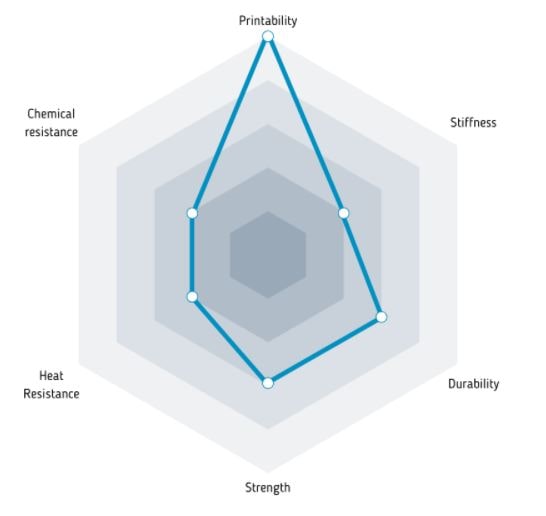
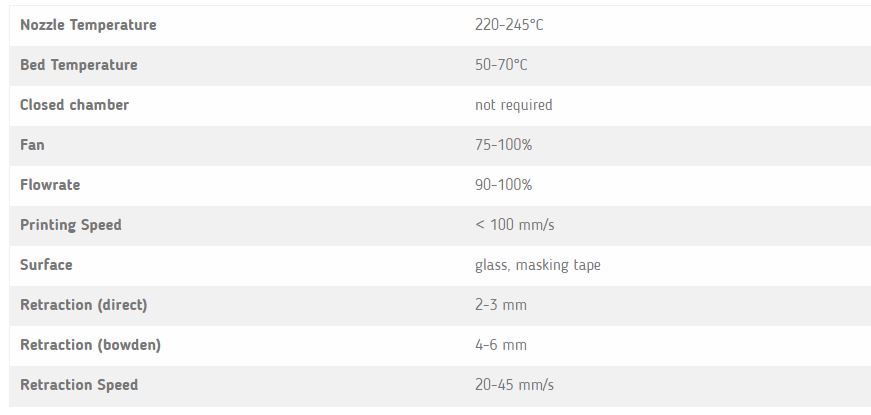
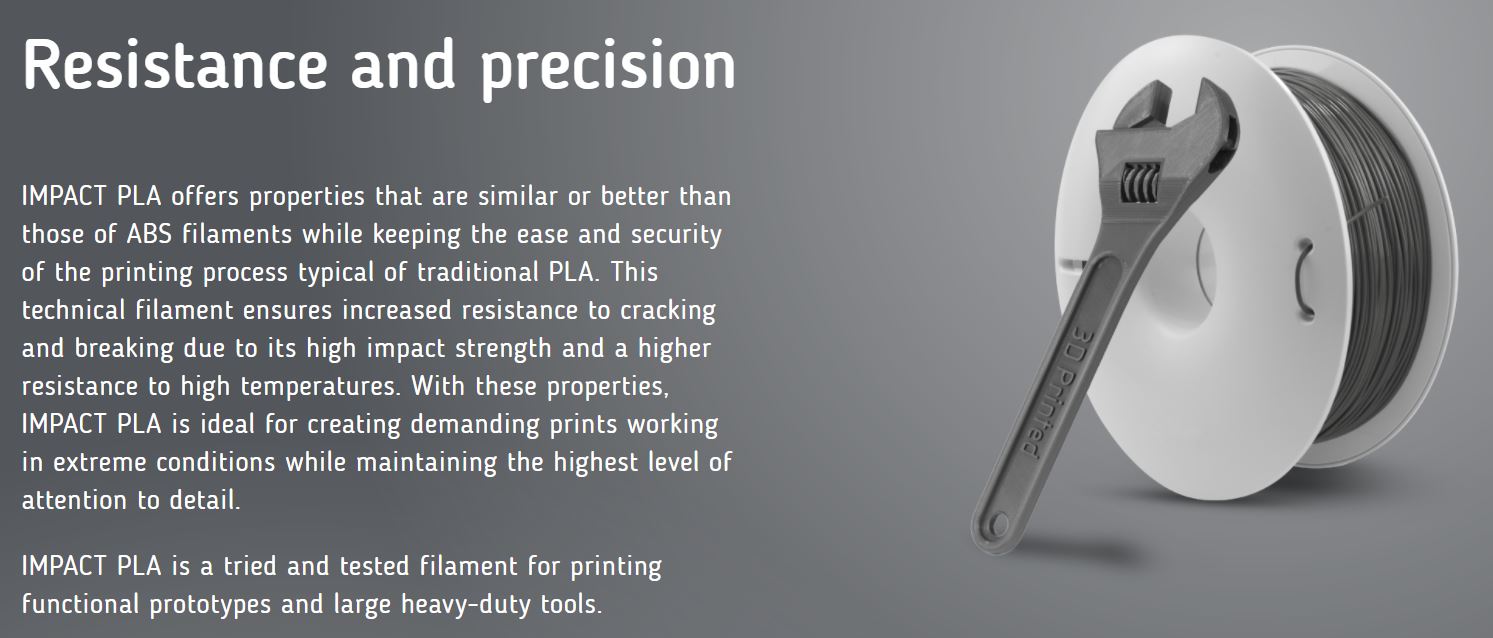
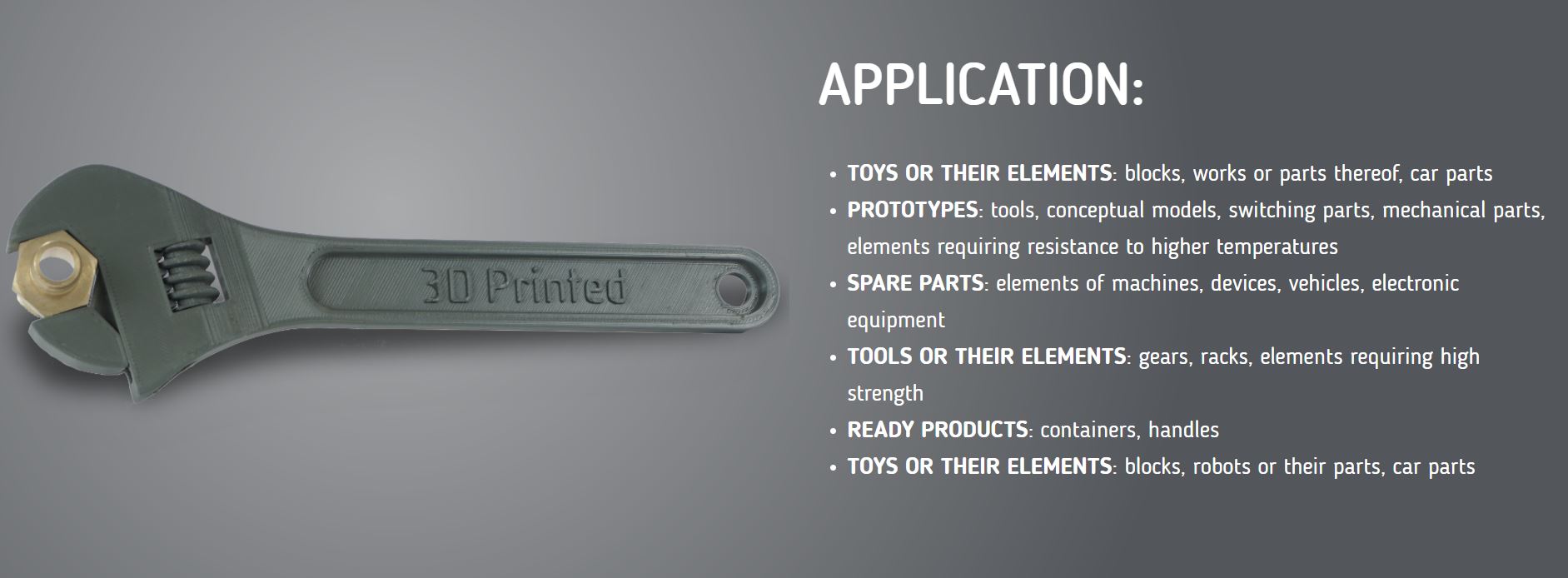
O PETG da marca Fiberlogy é um material básico para impressão 3D sendo um filamento bastante durável e resistente.
As suas propriedades permitem a impressão de elementos precisos e de formas complexas, sendo que o PETG pode ser utilizado para criar protótipos funcionais, gadgets, brinquedos e objectos decorativos.
A facilidade de impressão deve satisfazer os hobbys e os utilizadores profissionais mais avançados.
PETG é diferente do EASY PETG sendo um produto que suporta temperaturas superiores sem deformar mas em contrapartida, é mais difícil de imprimir que o EASY PETG.
PETG está disponível em versões opacas e transparentes. Ambos oferecem um efeito final satisfatório e uma boa aderência entre layers.
O PETG é ideal para a impressão de modelos funcionais como de elementos decorativos.
Para obter maiores rendimentos de impressão 3D recomendamos a aplicar 3DLAC na base da plataforma.
Caso aqueças a Hotbed a 85ºC para o material PETG, consegues eliminar na totalidade todos os problemas de warpping .
Download:
Technical Data Sheet
Material Safety Data Sheet
850g - Rolo
PET-G Pure Transparent - Cor
1.75mm (+-0.05mm) - Espessura / Tolerância de diâmetro
+0.01mm - Tolerância Oval
230º a 250º - Temp. recomendada do Hotend
75º a 90º - Temp. recomendada da Heated bed (mediante aplicação de 3DLAC)
Fácil - Facilidade de Impressão
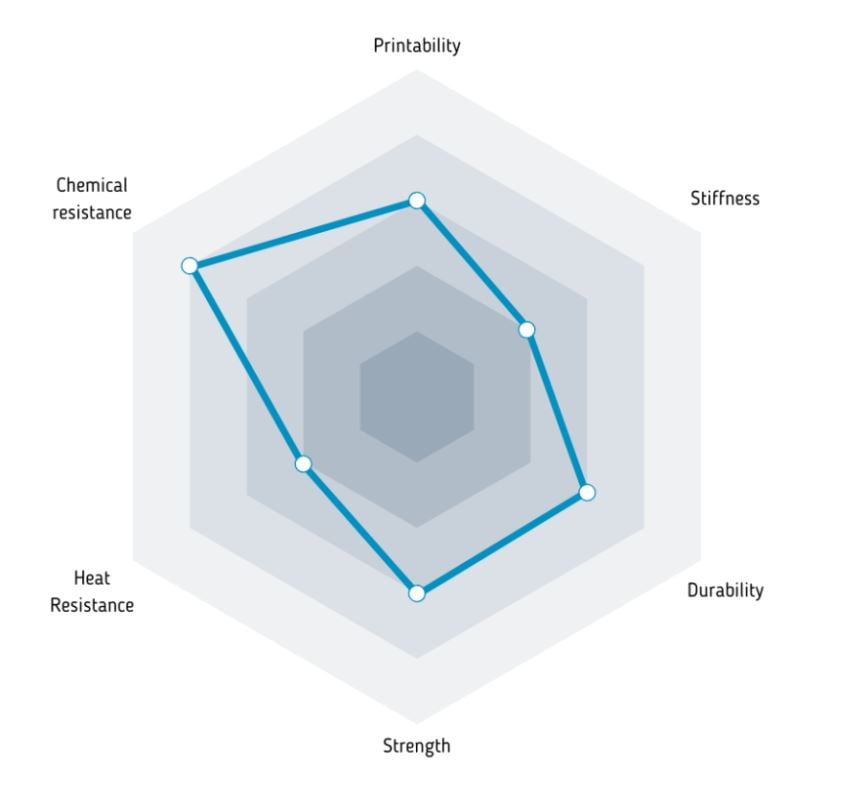

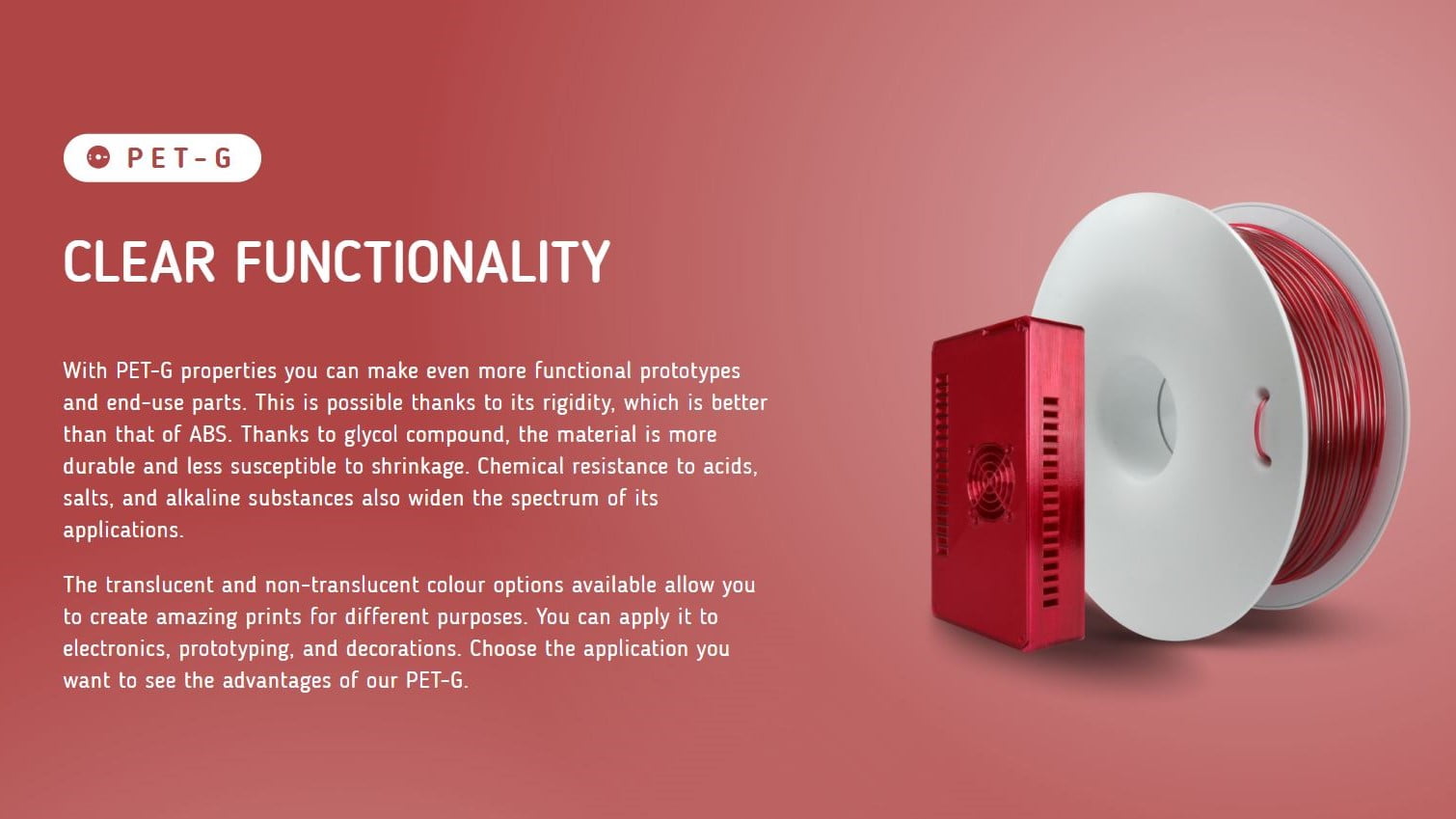
O PETG da marca Fiberlogy é um material básico para impressão 3D sendo um filamento bastante durável e resistente.
As suas propriedades permitem a impressão de elementos precisos e de formas complexas, sendo que o PETG pode ser utilizado para criar protótipos funcionais, gadgets, brinquedos e objectos decorativos.
A facilidade de impressão deve satisfazer os hobbys e os utilizadores profissionais mais avançados.
PETG é diferente do EASY PETG sendo um produto que suporta temperaturas superiores sem deformar mas em contrapartida, é mais difícil de imprimir que o EASY PETG.
PETG está disponível em versões opacas e transparentes. Ambos oferecem um efeito final satisfatório e uma boa aderência entre layers.
O PETG é ideal para a impressão de modelos funcionais como de elementos decorativos.
Para obter maiores rendimentos de impressão 3D recomendamos a aplicar 3DLAC na base da plataforma.
Caso aqueças a Hotbed a 85ºC para o material PETG, consegues eliminar na totalidade todos os problemas de warpping .
Download:
Technical Data Sheet
Material Safety Data Sheet
850g - Rolo
PET-G Red - Cor
1.75mm (+-0.05mm) - Espessura / Tolerância de diâmetro
+0.01mm - Tolerância Oval
230º a 250º - Temp. recomendada do Hotend
75º a 90º - Temp. recomendada da Heated bed (mediante aplicação de 3DLAC)
Fácil - Facilidade de Impressão
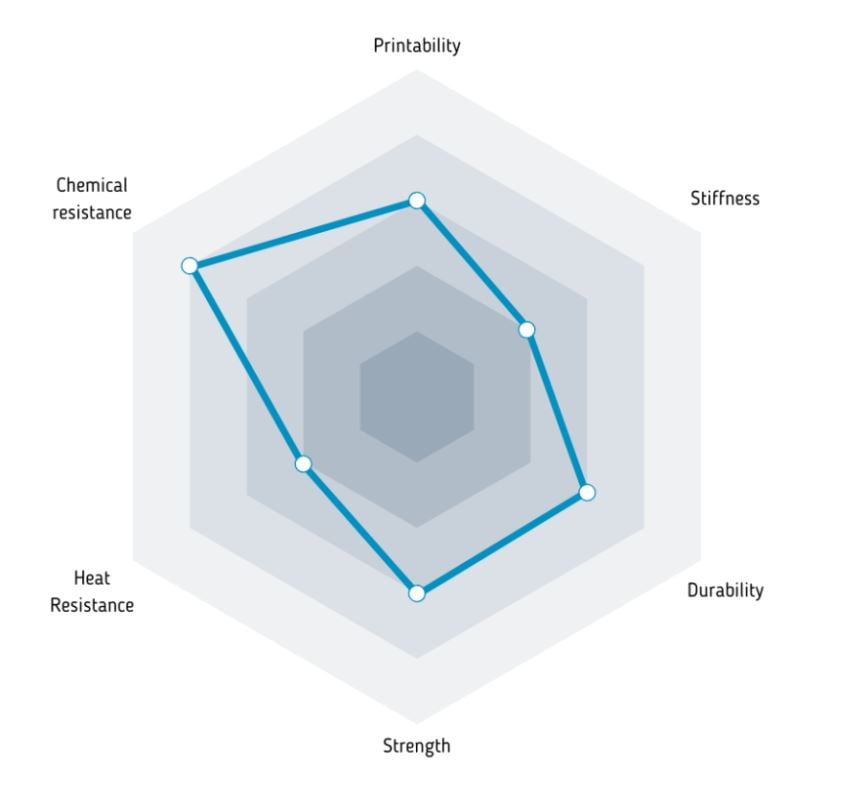

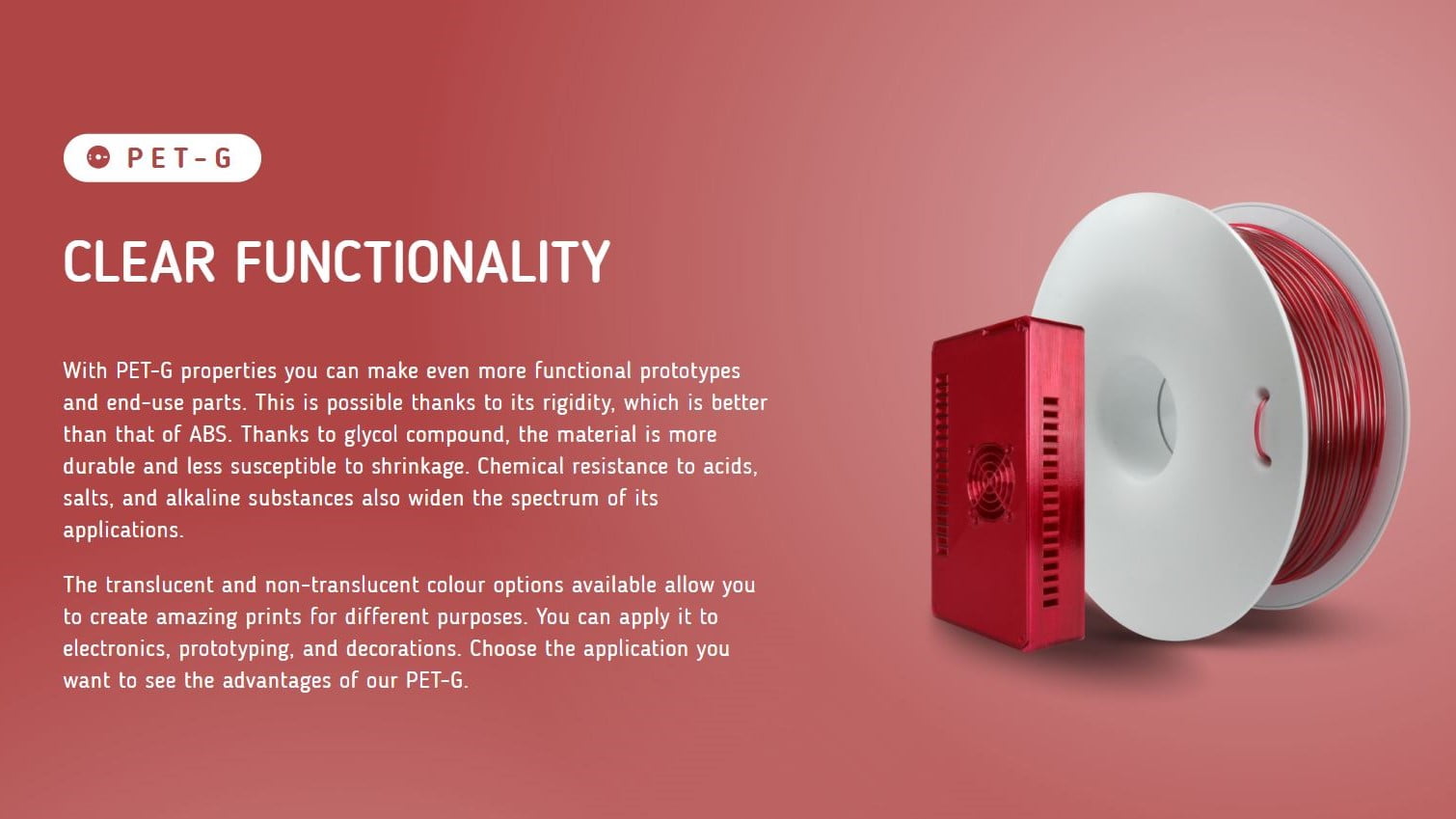
O PETG da marca Fiberlogy é um material básico para impressão 3D sendo um filamento bastante durável e resistente.
As suas propriedades permitem a impressão de elementos precisos e de formas complexas, sendo que o PETG pode ser utilizado para criar protótipos funcionais, gadgets, brinquedos e objectos decorativos.
A facilidade de impressão deve satisfazer os hobbys e os utilizadores profissionais mais avançados.
PETG é diferente do EASY PETG sendo um produto que suporta temperaturas superiores sem deformar mas em contrapartida, é mais difícil de imprimir que o EASY PETG.
PETG está disponível em versões opacas e transparentes. Ambos oferecem um efeito final satisfatório e uma boa aderência entre layers.
O PETG é ideal para a impressão de modelos funcionais como de elementos decorativos.
Para obter maiores rendimentos de impressão 3D recomendamos a aplicar 3DLAC na base da plataforma.
Caso aqueças a Hotbed a 85ºC para o material PETG, consegues eliminar na totalidade todos os problemas de warpping .
Download:
Technical Data Sheet
Material Safety Data Sheet
850g - Rolo
PET-G Navy Blue - Cor
1.75mm (+-0.05mm) - Espessura / Tolerância de diâmetro
+0.01mm - Tolerância Oval
230º a 250º - Temp. recomendada do Hotend
75º a 90º - Temp. recomendada da Heated bed (mediante aplicação de 3DLAC)
Fácil - Facilidade de Impressão
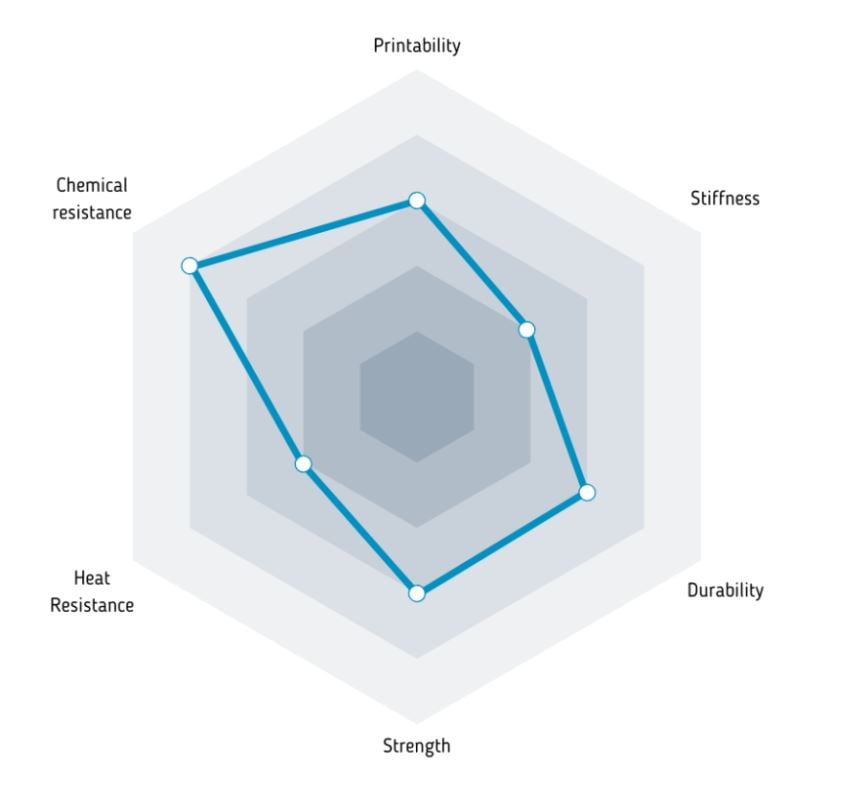

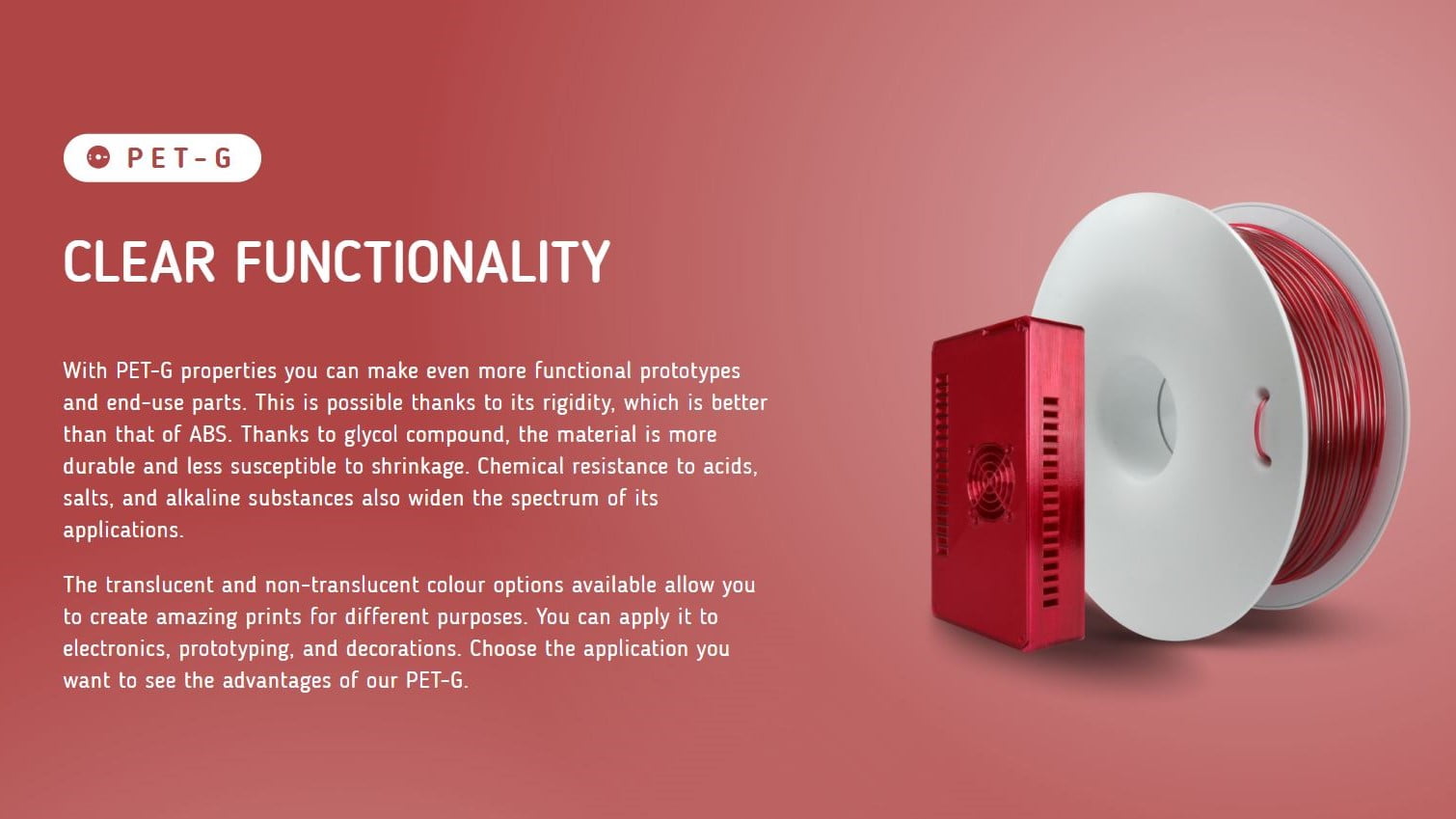
O PETG da marca Fiberlogy é um material básico para impressão 3D sendo um filamento bastante durável e resistente.
As suas propriedades permitem a impressão de elementos precisos e de formas complexas, sendo que o PETG pode ser utilizado para criar protótipos funcionais, gadgets, brinquedos e objectos decorativos.
A facilidade de impressão deve satisfazer os hobbys e os utilizadores profissionais mais avançados.
PETG é diferente do EASY PETG sendo um produto que suporta temperaturas superiores sem deformar mas em contrapartida, é mais difícil de imprimir que o EASY PETG.
PETG está disponível em versões opacas e transparentes. Ambos oferecem um efeito final satisfatório e uma boa aderência entre layers.
O PETG é ideal para a impressão de modelos funcionais como de elementos decorativos.
Para obter maiores rendimentos de impressão 3D recomendamos a aplicar 3DLAC na base da plataforma.
Caso aqueças a Hotbed a 85ºC para o material PETG, consegues eliminar na totalidade todos os problemas de warpping .
Download:
Technical Data Sheet
Material Safety Data Sheet
850g - Rolo
PET-G Blue - Cor
1.75mm (+-0.05mm) - Espessura / Tolerância de diâmetro
+0.01mm - Tolerância Oval
230º a 250º - Temp. recomendada do Hotend
75º a 90º - Temp. recomendada da Heated bed (mediante aplicação de 3DLAC)
Fácil - Facilidade de Impressão